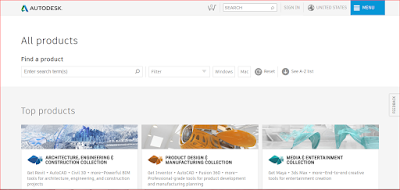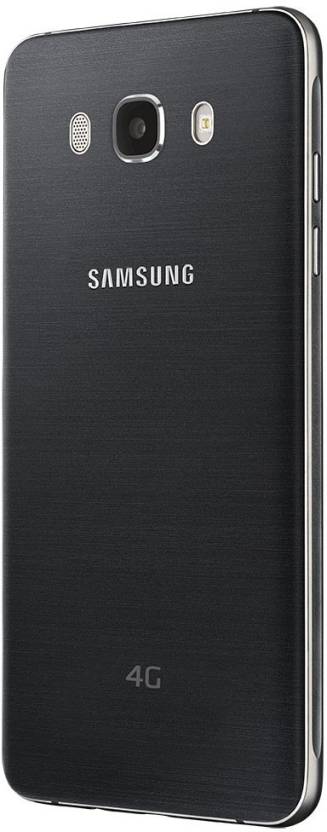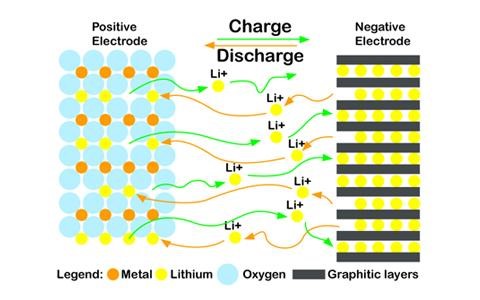So, Google has just released a very new messaging app called ALLO. (Could have given a better name I guess. Like think how hard it would be to say, Hey there! I am on Allo. Just Kidding). If you still haven't downloaded go to playstore and directly download it or you can follow below link.
Let's see, how is the App and what new Google has brought on the table. As always you will need to sign up with a phone number. An OTP will be sent to your phone and once the App detects the OTP, you will sign up successfully. Upload a good display picture and enter your name.
Here's the home screen of Allo. You will see two things: Google Assitant and Start a Group Chat. Google Assistant is pretty interesting feature so we will talk about it later. First let us go through the basic features.
On tapping New Chat, all your contacts will show up. If any of you contact is not on Allo and still you send him message, he will receive it in hi default messaging box. And if he replies, then that message will be delivered to you in your Allo App. But on testing, we found that this feature only works in some devices. Messages are not delivering in other devices. Keep in mind that if you invite your friends directly, you will be charged per sms unlike WeChat and Hike in which you can invite for free.
Lets now see Chat Interface. It is awesome as far as look is concerned. There are lots of emoticons just like WhatsApp. There is an option for voice messages and you can send pics and videos directly or by selecting from Gallery. Google has also added stickers. Although stickers are not as good as Hike's but still lets wait till Google starts to update it. One thing still missing here is the option to send documents. Yes, you can't send pdf, doc or any other file in Allo. Or maybe Google just postponed that feature for sometime and will release soon. This was all about basic feature. Let's talk new about what new Google has added.

As shown in the above picture, if you type something and tap and hold on the send button you can increase or decrease the size of it. Pretty interesting right! You can do same thing with emoticons also. Second thing is Auto Reply Suggestions. Google just shows you some most common replies to respond to messages so that you don't have to type it all. Suppose you ask News today, then it will ask you which news you want. Like Business, Sports, Entertainment, etc. You can also rate these suggestions so that Google can give you better choices next time. Obviously, it will only give good results with English language only.

Lets talk about now one of the best feature of Allo i.e. Google Assistant. So guys, what is Google? In simple words, Google is something which gives us results for our queries in shortest possible time. With Google Assistant, that time would now be even less. Google Assistant helps you to browse through search results in the App only. Suppose for e.g. you ask it about Movie Showtimes in your city. It will look on web about it and will return results in the App itself within seconds. So, you don't have to go to other App or open your browser. But these results are sometimes not that accurate and that is why Google gave you option to rate them. Thumbs down them and give little details about what was wrong and probably Google will show you better results next time. You can also use Google Assistant feature in private chat or group chat. All you have to do is type @ and select google in it. Now type your question and you see your results within seconds.
One more thing to keep in mind is to turn off the automatic download option of media from settings once you sign in to save your mobile data. Of course, if your are on JIO network, who can stop you? :-)So this was first look on the new messaging app of Google. We liked this App very much. Apart from the document sharing option all the features are quite good with awesome UI. And maybe Google Assistant feature turns out to be one of the coolest feature of this year. Who knows. Still as far as messaging is concerned, WhatsApp is best. Allo can easily defeat Facebook messenger but the real competition is with WhatsApp. Lets see how people responds to this.