Lots of time when we are using any product or software of Autodesk, we get an application error saying "This application was unable to start correctly (0xc000142). Click OK to close the application." This error pops up because your version of Autodesk is not compatible with the version of your windows operating system. In order to solve this follow this steps -
1. Go to https://www.autodesk.com/
2. Go to products and select your product (or software). You can also visit directly https://www.autodesk.com/products and search or select your product.
3. Open Support and Learning from the product page.
4. Open Downloads.
5. Now download the service pack updates and restart your product. That's it. You won't get 0xc000142 error now. Still getting error. Mention in comments and we will try to find a better solution.
1. Go to https://www.autodesk.com/
2. Go to products and select your product (or software). You can also visit directly https://www.autodesk.com/products and search or select your product.
3. Open Support and Learning from the product page.
4. Open Downloads.
5. Now download the service pack updates and restart your product. That's it. You won't get 0xc000142 error now. Still getting error. Mention in comments and we will try to find a better solution.
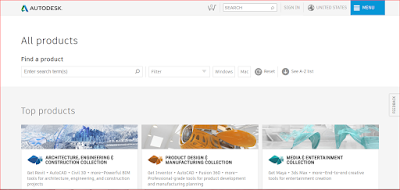


EmoticonEmoticon